6 Add-On Microsoft Teams Features for Teachers
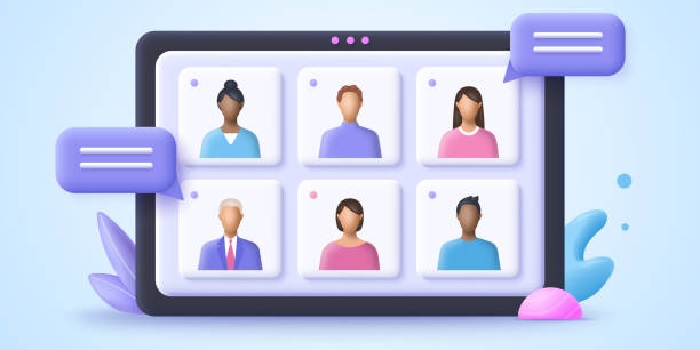
From remote learning to hybrid and flipped classrooms, Microsoft Teams for Education has become an essential part of modern education. The communication platform encourages collaboration, centralizes learning, and simplifies classroom management, serving as a digital hub for all things education. It's no surprise that many educational institutions worldwide are using this innovative tool to enhance their learning experience.
While Teams comes with a plethora of features already built into the platform, educators can add applications to enhance it and tailor it to their needs. These add-ons enable them to harness the power of the software in the classroom to maximize learning. Keep reading to learn about Microsoft Teams features for teachers and how they can benefit educators.
1. Beedle in Teams
Beedle is the brainchild of teachers who wanted to create an all-in-one app that would simplify the day-to-day aspects of teaching. The result is an app with many add-ons that complement Microsoft Teams features for teachers, making it easy for them to manage their daily tasks within the platform. Beedle streamlines processes like taking attendance, planning lessons, and tracking learners' progress, freeing up teachers to focus on optimizing educational outcomes. After using Teams for a while, most educators learn tips and tricks that help them get the most out of the software.
Ultimately, Beedle provides an all-in-one solution for education with multiple add-ons that enable educators to plan, teach, and engage with students. Whether they record a lesson for students to review in the future or take them on a virtual field trip, teachers can use the platform to create dynamic learning environments. Beedle's educational add-ons can help teachers work more effectively within Teams overall.
2. Beedle Class List (with Journal)
The Beedle class list enables teachers to select students randomly, divide classrooms into random groups, and manage groups. This add-on provides teachers with an overview of the students in their class, and they can export this information to Excel or Word. Beedle class list tabs can be added to any channel within a team, making it easy for educators to organize learners.
The class list is especially useful when teachers want to assign group work in their classes. With the click of the mouse, they can randomly place learners in groups. If a student is absent or unavailable, the Beedle Class list enables teachers to exclude them from groups. They can also use this add-on to mark attendance and print group lists.
One of the many benefits of using Beedle within Microsoft Teams is that the class list enables educators to add journal entries about members of the class and easily share them with the learners or other teachers. These entries may include feedback, comments, notes, or whatever else the teacher considers relevant. The Beedle class list facilitates the sharing of information with students, and teachers can create journal entries for students in a specific team or across all teams.
3. Beedle Journal
The Beedle Journal is a tool that educators can use to track, manage, and record information about their students, including their performance, behavior, and grades. These details can then be shared with staff, parents, or the students themselves. If a student is absent from class, the teacher can send them a journal entry and a message explaining what they've missed.
With this add-on, teachers can review comments about students from specific dates throughout the school year, so they can track their progress over time. Educators can also use the journal to provide students with feedback and praise. Since teachers can share diary entries with a student's guardian via the parent app, it’s easy to include them in the learning process.
4. Beedle Assessment
Assessing students is one of the most important tasks that a teacher has, as they must measure a student's progress throughout the year against learning objectives. Among the many Microsoft Teams features for teachers that are available, Beedle Assessment stands out for providing educators with a comprehensive way to record and keep track of grades.
This educational solution includes a digital gradebook, where educators can assess students based on learning objectives and create an interactive assessment record for each class. The add-on records assessments in columns, where teachers can track totals and mean averages of students. Teachers can also download this information to an Excel spreadsheet for use outside the app.
5. Beedle Planning
Lesson planning is an essential part of an educator's job, as they must organize content, clarify learning objectives, and ensure that classes run smoothly. When teachers plan lessons in Teams, they can use education apps like Quizlet and Pickit to enhance their lessons. Beedle planning gives teachers a flexible way to prepare their classes in Microsoft Teams.
The Beedle planning add-on provides educators with a dedicated space for evaluation and learning objectives. It also enables them to save lesson plans within the app, making it easy to create a resource bank of effective lesson plans. Teachers can use the Beedle planning tool to share live documents and collaborate across departments.
6. Beedle Calendar
Staying organized is often a top priority for educators, and Beedle Calendar enables them to keep lesson plans and all of the information that they need for an entire school year in one place. Teachers can also use the calendar to facilitate sharing lessons with students across teams, making it an indispensable tool for tracking classes daily and throughout the academic year.
Final Thoughts
As distance learning and hybrid classrooms have increasingly become the norm, Microsoft Teams has become an integral part of classrooms across the globe. The widespread adoption of this communication platform has enabled schools to streamline communication, enhance collaboration, and centralize learning.
Beedle add-ons for education add flexibility to Microsoft Teams, giving schools more ways to tailor the platform to their needs. They make it easy for educators to get the most out of Teams, ensuring that they have the tools to optimize the learning experience and set up students for success.
Beedle is an all-in-one solution for teaching and learning in Microsoft Teams, giving schools the power to leverage Teams for improved resource and lesson planning, class management, insight organization, and more!
If you’re in a Teams district or school and want to unlock the true potential of Microsoft Teams, contact our specialists to maximize the worth of your Microsoft Teams investment today!
